If you’re looking to take your video content to the next level, whether for presentations, social media, or educational materials, one feature truly transforms the experience: the ability to remove background from video. Whether you’re a teacher developing engaging lesson plans, a student presenting a project, or a content creator seeking clean and professional visuals, this tool can make a big difference, no green screen required.
Why Background Removal Is Essential for Education and Content Creation
In today’s content-rich world, distraction-free and focused video visuals are more important than ever. Whether you’re filming a virtual class, a product tutorial, or a video resume, removing messy or unrelated backgrounds helps the audience focus on what matters most.
For educators, it enhances the clarity of lessons. For marketers, it adds a level of polish and professionalism. And for creators, it opens up creative possibilities without the need for complex studio setups.
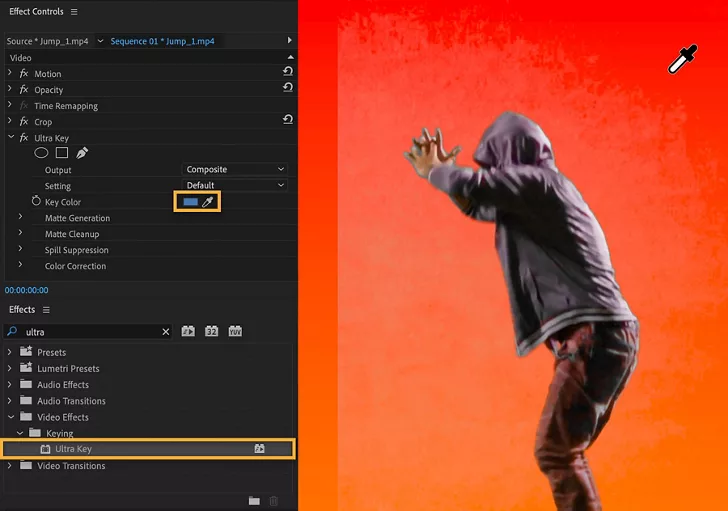
How Does Video Background Removal Work?
Modern editing platforms now use AI to analyze and separate the main subject from the background in a video. Once isolated, the background can be removed, replaced, or left transparent, all within a browser.
A great example is Adobe Express, which allows users to upload their video, detect the background automatically, and replace or remove it within minutes. No downloads, no editing headaches.
Who Can Use Background Removal Tools?
1. Teachers and Educators
As remote and blended learning becomes the norm, video content is a crucial part of lesson delivery. Removing distractions from backgrounds helps teachers appear more professional and keeps students focused on the content.
2. Students
Students can enhance their class presentations, video homework, or digital portfolios by using background removal tools to create polished, distraction-free content. It helps their message shine through clearly.
3. Small Business Owners
Promotional videos and instructional content can look more branded and professional when you control the background. Adding brand colors, graphics, or neutral backdrops instantly elevates the quality of your messaging.
4. Social Media Creators
Influencers and YouTubers often record in home settings that aren’t visually ideal. Removing the background allows for cleaner visuals, creative control, and adaptability to trending styles and themes.
5. Anyone Creating Video Content
From personal messages and family announcements to portfolio reels and resumes, background removal gives your video a polished, focused feel across all platforms and purposes.
Key Benefits of Online Background Removal Tools
No Green Screen Required
Forget the expensive equipment and complicated lighting setups. AI tools let you remove backgrounds using just a decent camera and a clean shot.
Saves Time and Energy
Instead of editing frame-by-frame or fiddling with software, automated tools can process short clips in minutes, ideal for tight deadlines or large content batches.
Expands Creative Possibilities
Use your imagination: insert a virtual classroom, simulate a news studio, or drop into a fantasy world. The background is now your creative canvas.
Works in Your Browser
There is no need for clunky downloads or high-spec hardware. Tools like Adobe Express work straight from your web browser and are accessible on any device.
Perfect for Learning Environments
A study by the University of Rochester highlights the benefits of structured visuals in virtual learning. Clean, focused backgrounds support better student attention and retention.
How to Remove Background from Video in Minutes
Using a tool like Adobe Express, here’s how you can do it quickly:
- Upload Your Video: Choose a short clip. Some platforms may have size or time limits.
- Let the Tool Analyze: AI automatically detects and separates the subject from the background.
- Preview and Refine: Review the results. Some tools allow manual adjustment for precision.
- Choose Your Background: Replace with a solid color, image, animation, or make it transparent.
- Download or Share: Export the final video or upload it directly to your platform of choice.
This streamlined process shifts your focus from technical work to storytelling.
Real-World Use Cases
Online Tutorials
Teachers can appear in front of slides or animations, enhancing visual engagement.
Digital Portfolios
Students applying for internships or colleges can use clean, polished videos to stand out.
YouTube Education Channels
Creators can overlay themselves on maps, graphs, or animations to explain concepts more clearly.
Marketing Videos
Business owners can showcase products or highlight messages in visually controlled environments.
Virtual Events
Speakers can present with professional, branded backdrops for webinars or conferences.
What to Look for in a Video Background Remover
- Ease of Use: Simple, intuitive interfaces make the experience smoother.
- Speed: Fast processing, especially for short videos, saves time.
- Web Accessibility: Browser-based tools eliminate tech barriers.
- Customization: Ability to add your background, filters, logos, or overlays.
- High-Quality Output: Final videos should be sharp, clean, and professional.
Why Adobe Express Stands Out
Among the many background removal tools available, Adobe Express offers a standout experience. It’s fast, free, and browser-based, ideal for users of all skill levels. Backed by Adobe’s AI technology, it delivers reliable background detection and lets users focus on creativity instead of editing mechanics.
Whether you’re an educator, entrepreneur, student, or creator, Adobe Express makes it easy to produce high-quality video content without the traditional hassle.
Conclusion
Once a feature reserved for video pros, the ability to remove background from video is now available to anyone, green screen, no complex software, and no experience required. This single feature can dramatically improve your video quality, keep your message clear, and open up endless creative opportunities.
So the next time you’re creating a videowhether for a lesson, a product, or your next viral clipdon’t settle for distracting clutter. Let background removal bring focus to your story and elevate your content with ease.

